 I feel so blessed to be a Digital Jonese family. I get to learn every month how to better protect my young family on the computer and as an added bonus, I get to help you protect yours too. In this age of massive internet use, intelligent hackers and predators that could lurk behind every screen name, I feel that protecting my family online is just as important as making sure the alarm is set in the house.
I feel so blessed to be a Digital Jonese family. I get to learn every month how to better protect my young family on the computer and as an added bonus, I get to help you protect yours too. In this age of massive internet use, intelligent hackers and predators that could lurk behind every screen name, I feel that protecting my family online is just as important as making sure the alarm is set in the house.
This month, I accepted the challenge of sitting my children down and asking them questions about what they knew about internet safety. My kids are young. Most would think too young to start the discussion of Internet Security. But, they use the Asus laptop for games, eBooks, drawing and more! I have caught them several times clicking buttons and typing in words to the search box. In fact, with the few hours a week that they spend on the computer, on our phones and on computers at school, I was actually surprised with what they did know!
Check out this video of me asking them why it is important that Mommy and Daddy know what they are doing on the computer:
Take a night and talk to your kids about what they know and understand about internet dangers and terms. I bet you’ll be shocked at what they have picked up at school, through listening to the news and from friends. Challenge yourself to find out what they know. Pick up your list of questions for your ‘Trend talk’ with your kids! This detailed list is categorized by age and will help you determine where your kids are in their internet knowledge.
I bet you’ll ascertain that they know a LOT more than you thought and you might even be a little scared for them. Keep reading to give yourself a little peace of mind.
I suspect my kids will be on the internet more in their childhood than I would like. And so, even though we are years from them ‘officially’ being on social networking sites or able to navigate enough to really scare me, I am so SO glad to have Trend Micro’s Online Guardian for Families software installed on our Asus laptop!
The highlights that are unique to this software – and actually super cool from a parent’s perspective are:
– You can monitor activities on social network sites for ANYWHERE! Work, your cell phone, your mom’s house. Anywhere! You can see all of your kids activities on Facebook, Twitter and MySpace REGARDLESS of their privacy setting! I think most parents think that if they are friends with their kids on their social media pages that they can see all of their activity. That is incorrect as any used can choose who and who does not see their activity.
– You can view your kids browsing history, wall postings (even if they unclick you to share it with), messages, photos, videos and even chat logs. There truly is no place for your kids to hide with this software. Which may be scary to them – but protective of you! Even if they are logged on somewhere else – like a friend’s house!
– You can stop access to adult sites or other places you don’t want your kids online, limit their time online and even set daily schedules and you can block their sharing of their personal information!
– As an added bonus, you can install on software package on as many computers as you want to and monitor up to 5 kids at a time.
The software is only $49.95 for a one year subscription. For as many computers as you want, up to 5 kids. That is $4.16 a month to protect your kids from cyberbullying, predators, people stealing their information and more. I’ll give up a cup of coffee or two a month to have that kind of monitoring power!
OK -while you soak in that you will become the big brother of your kids internet life, thus potentially protecting them from online predators, check out this fact chart that shows what features Online Guardian offers that your regular security software may not:
I’ll have more later this month as I let my kids branch out a little and use more kid gaming sites and such on the computer. They are way too young for social media but even I am not naive to think that every kid on a gaming site is really a child. And I look forward to seeing if I can trap someone up to no good!
In the meantime, take a moment to get the questionnaire and challenge yourself to talk to your kids. And then check out all your can about Trend Micro’s Online Guardian for Families. I’ll bet you’ll get as excited as I am to have this kind of protection available!
**I am a Digital Joneses Blogger and my family and I will participate in a year long program designed by Trend Micro. We will receive assets to take the challenges on. My opinions and writings are 100% mine and can not be duplicated or copied without prior permission. The assets received in exchange for our input will vary. Assets received to date: ASUS Zenbook computer, Trend Micro computer bag and other marketing material. And two sets of Trend Micro software. Please see my Disclaimers Page for more information.**

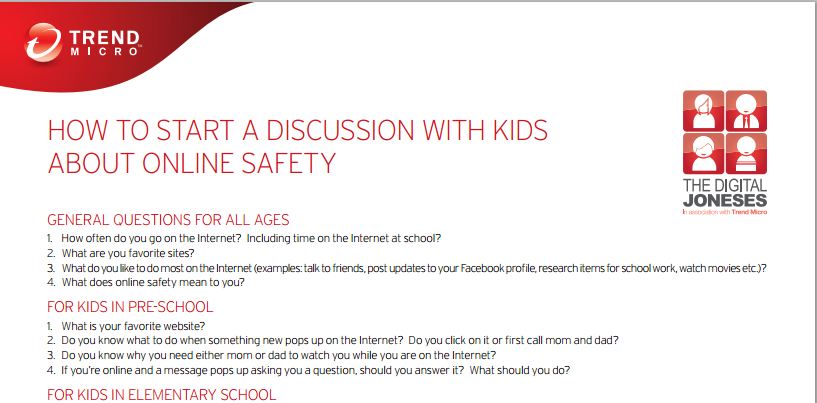

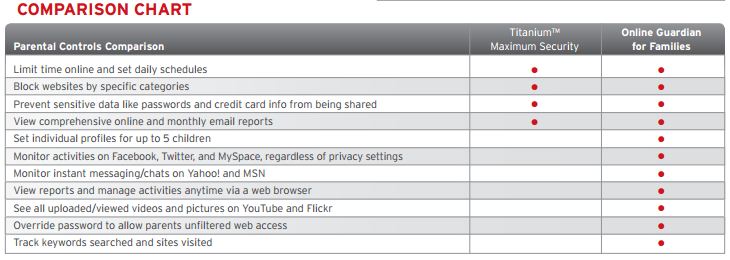

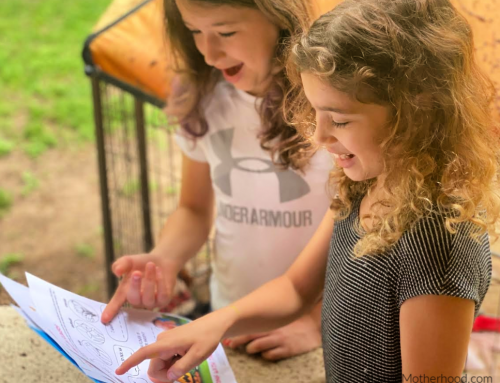




so cute! I love what they say about blogs. haha