 This is one hot summer! And because it is, playing outside is limited to my kids. So, besides craft, book and the never ending bickering about crafts and books, we need something else to get a little active and a whole lot occupied.
This is one hot summer! And because it is, playing outside is limited to my kids. So, besides craft, book and the never ending bickering about crafts and books, we need something else to get a little active and a whole lot occupied.
Video games are a great way to do that. And since we own every.system.known.to.man, they are not hard to come by in our home. Right now, my kids favorite game is the Adventures Games on XBox Kinect. They get to jump and move and laugh as they try to capture the ‘A’s and finish the course!
My kids are little so – thus far – we have had no reason to activate the ability to let them play with other kids in different locations. But my neighbors boys, who are home during the summer while mom works part time and are under the watchful eye of her neighbor (me) – do go online and play with other kids online.
It scares her to think of who they might meet online so she utilizes the XBox Parental Control feature that is available. But even with that, she worries about who is ‘breaking in’, who is watching her boys and who is posing as something they are not.
But thanks to Trend Micro and their thoughtful and helpful tips, I think we can get her kids – and mine too – a little more secure online!
Trend Micro, the maker of Trend Micro™ Titanium™ Maximum Security Software, Online Guardian (LOVE this one!), and other web and mobile based security software, has created an eBook that can help you Level Up Your Online Gaming Experience!
Here are just a few tips I found to be helpful:
It goes without saying, I think, but take some time to sit down with your kids and explore what they are doing online. Who are the people that they are playing the games with? Do you know them? If you don’t, how can you contact them or their parents to introduce yourself and let them know you are watching? Can your kids explain who they are are playing with and where they are going. Are there secret rooms and groups that you did not know about? Do you really know the content and ratings of the games your kids are playing? Take the games and check the ESRB rating to make sure that the games your kids are playing are age appropriate.
You can also check CommonSenseMedia.org “Reviews & Advice” that in addition to rating games for parents, also rates movies, apps, websites, TV shows, books and music. A valuable resource for busy parents!
Sadly, this is the age of the hidden bully. With the internet, online gaming and other mobile devices acting as a way to interact instead of face – to – face, our kids are more and more susceptible to bullies that they can not even see. If your child is being harassed online – and if you don’t know, ASK them! – be sure he or she knows how to deal with it. Often players can block harassers or report them to the game’s publisher. If you suspect your child is legitimately threatened (by cyberbullies or by online predators), call your local police. Gaming consoles allow players to mute other online players if desired. But this needs to be done manually for each player in the game lobby so it is not a catch-all safety net. This also does nothing to prevent private messages from being sent.
Taking the time to help your kids know when they are being bullied, feel more comfortable talking to your about being bullied and have the tools to deal with it, the less likely your child will end up being a very, very sad statistic!
And lastly, though there are other amazing tips found in this Online Gaming Safety Guide, don’t fear technology (as I sometimes do!). The same antivirus and antispyware software that keeps you safe elsewhere on the web can make sure your gaming experience is a safe one, too. However, no protection is 100% but an attentive parent or guardian can pretty much fill any security holes in the online gaming community. The best way to approach this is to think of online gaming in the same light as Facebook and other social media outlets. The same advice parents would give their children about social media threats such as cyberbullying, password phishing, and viruses carries over to online gaming.
There is so much information these days that it is hard to keep up. But, as parents, it is our job to keep up so that our kids – and us – are safe! With people lurking to hurt our kids, our financial status and our lifestyle around every corner, it is imperative that we do what we can to protect what we love and what we have!
Want to know more about Trend Micro’s Security products and get more tips? Check out the posts I have done regarding both! And then head to the Digital Joneses website to learn more about the monthly challenges the participating bloggers complete as well as other informative features!
Protect Your Digital Life On the Go with Trend Micro’s Mobile Security Software #DigitalJoneses
Digital Spring Cleaning Feels SO Good
I Talked to My Kids About Internet Safety
How Much do YOU Know About Internet Safety?
**My family and I will participate in a year long program designed byTrend Micro. We will receive assets to take the challenges on. My opinions and writings are 100% mine and can not be duplicated or copied without prior permission. The assets received in exchange for our input will vary. Assets received to date: ASUS Zenbook computer; Security Software, 2 AT&T G Phones, Promotional Material, Gift Cards to purchase service. Please see my Disclaimers Page for more information.**


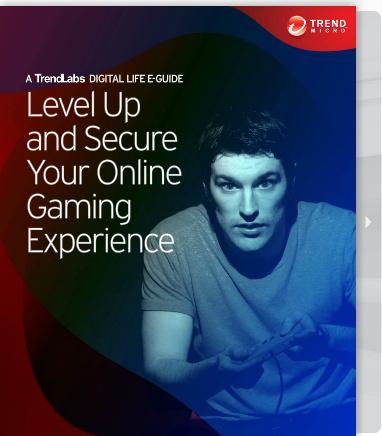



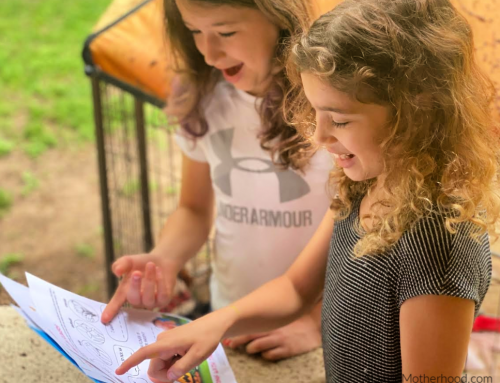




Many tthanks for a tererific piece of games news.