**This is a post about Back to School Online Safety in partnership with McAfee Total Protection. All opinions are my own.** #McAfeeBTS #ad
Back to School has happened twice this year for those of us on the Texas Gulf Coast. Due to Hurricane Harvey and its attack on Houston, we had three days of school and then ten days off. With school starting again yesterday, I again had to shift my focus back to back to school and the school supplies my kids need to have a successful year. Aside from folders and pencils and those ever so desperately needed whiteboard makers comes the knowledge that my girls are getting older and that I cannot always protect them. My biggest fear, to be totally honest?
Online safety. As a mom who works online every single day, I know the tricks, risks and lengths that some will go to make my online experience frustrating. More than spam mail and annoying pop-ups on any website I visit, the lurkers in the shadows masked as ‘friends’ and those that I cannot even see trying to get my personal information is just scary. As my kids embark on school and, as a result, deeper into the online world for research and reports, I have to be keenly aware that online safety should be on my school supplies list. Enter McAfee Total Protection!
I will admit that I was a reluctant mother to allow my kids to have cell phone and to be on laptops unsupervised. I have a computer in my living room and I watch everything my children do on it. But when my oldest moved schools to one that was much further away, I caved and she got a phone. I wanted it for safety. So, I could get in touch with her. So, I could find her and track her should the worst happen.
My youngest just got a kid’s watch that allows her to call and text a few people. While I feel like that is safer than a phone, I still worry about people contacting her that should not. As I plan to get my middle daughter a laptop for her birthday next month, I have to be even more keenly aware of their safety on every device.
Though the purpose of electronics, at least in my mind, was to be able to get in contact with my kids, research and school use are unavoidable. Tech has become an everyday part of school day use. My daughter’s now have ‘electronic’ time during the day and, though they are supposed to keep phones and tablets in their backpacks, on any day I can ask and they say they have been on them ‘all day long, mom.’
While I, along with 80% of students who were surveyed, think that my kid’s schools take the necessary steps to make sure school-owned devices are protected from cyber-threats, that does nothing to protect their own devices. In fact, up to 24% of students say they can get around school safety measures to view banned content! With cyber-bullying rampant – 71% of it taking place on Facebook – and electronic cheating on the rise, we, as parents have to do more.

As a mom, and a fairly informed on in the online world, I still can not do it all. I need help. Along with continued conversations about the dangers of being online, the signs to look for if bullying
starts and the constant message to always go to an adult if they ever feel like someone is doing or saying something inappropriate, I need security help for all of the devices in our homes! That is why I installed comprehensive security software, like McAfee Total Protection, across all family devices. Having security software is essential to protecting my family’s devices and privacy.
McAfee Total Protection is a yearly subscription based service that is $99.99 a year and protects up to 10 devices. It shields and protects your data and identity on ALL devices to help ensure that your family is protected against malware, phishing attacks, and device-specific protection in the event of loss or theft.
It is imperative in this day and age that we protect as much as we can. McAfee Total Protection makes me feel more secure, more involved and more ready for the technological advances coming out almost daily.
As school starts, again, I feel better knowing that Katie has an extra back to school online safety tool that can complement the many conversations I have with the kids about protecting your own personal information, how to spot a cyberbully, how to protect passwords and more. As a mom, I am glad I have yet another tool to help me keep my kids safe no matter what device they are on!
How are you adding valuable protection to your kid’s devices?






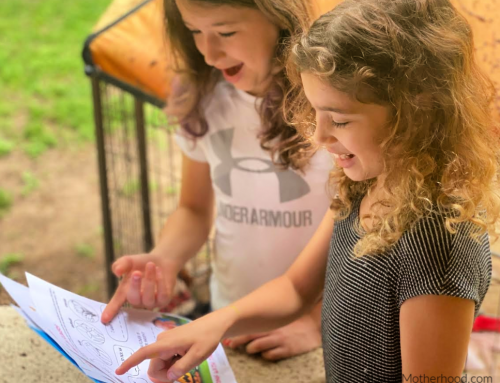




Leave A Comment