 Last weekend I called my friends and their children, made some froggy cupcakes and had a blast playing with the new LeapPad learning tablet, the Tag Reading System and the LeapFrog Interactive World Map with them! I have a LeapFrog Party!
Last weekend I called my friends and their children, made some froggy cupcakes and had a blast playing with the new LeapPad learning tablet, the Tag Reading System and the LeapFrog Interactive World Map with them! I have a LeapFrog Party!
We are not a huge ‘electronics’ family. I mean, we have some things for the girls, the Tag Jr., for example, but I have not gone crazy on the LeapFrog aisle at the store.
From now on, after my party, I WILL! I wish I had known how amazing these
learning tools are for my kids! And the LeapFrog LeapPad Explorer Learning Tablet tops any toy out there for teaching imagination, creativity and basic skills like reading and writing!
 Let’s start at the beginning though. I got my package from LeapFrog
Let’s start at the beginning though. I got my package from LeapFrog and immediately started planning! I wanted my friends to enjoy the party and leave with a sense that they really learned about the LeapFrog products out there for their children.
My Menu (recipes suggested to make by LeapFrog):
Frog Legs
1 pound of Chicken Tenders
2 Tbsp. of mayonnaise
1/2 c seasoned breadcrumbs
Mix the chicken and the mayonnaise, toss them in the bread crumbs and bake at 425 deg fro 20 minutes, flipping half way through.
I messed this up by not thawing my chicken completely, BUT the kids LOVED them and they were super easy to make!
3 (2 liter) bottles of citrus flavored soda
1 (12 oz) can of frozen lemonade cooncentrate
1 (12oz) can of frozen limeade concetrate
Mix them together and drink!
This has a little tart kick in the beginning but is refreshing and yummy! The kids loved it too!
1 package cake mix (I used vanilla)
1 can of vanilla frosting
Green Food Coloring
Green decorators sugar or sprinkles
1 bag large marshmallows
1 bag chocolate chips
Red food coloring (or red icing in a tube is what I used)
Bake cupcakes, let them cool. Mix 3/4 of the icing with green food coloring. Ice the cupcakes and then add the sprinkles. Cut 12 marshmallows in two. Dip the marshmallows in water and then the end into the green sugar. Put the “eyes” on the cupcake. Add the chocolate chips, dipped in icing to stick, as the pupils of the eyes. Mix the remaining frosting and red food coloring to create the mouth. or buy the icing in a bag and add a small tip, like I did.
There were by far the hit food of the party! I loved making them – my husband even helped! – and were really tasty and a fun addition!
The Party:
Once everyone had snacked, I started showing off the fabulous products that LeapFrog has to offer!
I started with the most anticipate item, and I predict one of the hottest kid’s gifts this holiday season, the LeapFrog LeapPad Explorer Learning Tablet. This is basically an iPad for kids! It is FAN TAS STIC!! There are so many great features and things that it will do that I would write for an hour and still not cover them! So we’ll talk about a few of my favorites!

The LeapPad learning tablet:
Photos and Videos:
The LeapPad takes photos AND Videos! No kidding! A child can easily take a picture of themselves, put it on their profile, insert it into their own story using the Story Studio App, and they can even draw on them selves and change their features! It is SO COOL! PLUS, they can email their photos and videos to friends and family! (they can also email their art work that they create in the Art Studio App).
The Video feature is fantastic too! My kids are videoing each other playing games and then laugh hysterically when they see the playback!
Pet Pad App:

The Pet Pad app lets the kids create, care for and tend to a pet. My girls ran out of treats and shampoo for their pets on the first day! All I did was connect the LeapPad to my computer and download more treats and shampoos! And now they have to “check on” their pets daily!
Ultra eBook:
One of MY favorite apps on the LeapPad! These are animated books that the kids can watch and read along with on the LeapPad! Included in each eBook is a glossary where a child can touch a word and hear and see what it means, a badge chart that tracks the badges they collect while they read the story, and lets them easily go from page to page just by swiping the screen! As the books read, it highlights the words. PLUS, if you touch a work, it will sound it out to the kids! That alone is worth the cost of a LeapPad!
My LeapPad came with the Disney Pixar Cars 2 Ultra eBook and I love listening to my kids “read” it and try to sound out the words!
See the entire party here:
Story Studio App:
This app lets your kids create a story book where they are the STAR! It is fantastic! They simply take photos, choose a book, choose a topic – like “My Birthday” – and then create the book page by page, inserting photos! They can make the book as long or short as they want and then read the book over and over. This TOO can be emailed to grandparents and friends! How much FUN is that?
There are so, so many more apps and features that the LeapPad has! It will take years for my kids to bore of it since I can download apps from the LeapFrog Store any time I want! I am seriously contemplating getting one for all of my girls for the holidays. Once you see what it does, you’ll consider the suggested retail price of $99.99 to be well worth it!
 The Tag Reading System and Interactive Map:
The Tag Reading System and Interactive Map:
I think most of us know about the awesome LeapFrog TAG Reading System and amazing selection of books that a child can read using both. So, I won’t go into too much detail about it except to say that we have two pens now and they are in use almost daily. I love watching my kids open one of the books, use the Tag system to guide their words and then repeat the words to themselves! I know they are learning every step of the way!
But my newest favorite Tag items are the LeapFrog interactive world map!
As the kids use the Tag to touch parts of the map, the kids on the map and more, the pen tells them the country, how to say hello and geographic information! My kids know where China and Zimbabwe are!?! PLUS, there is a map on each side of mine. One side is ‘Our World’ which travel times between cities and countries, landscape facts and so much more. The other is the ‘Countries of the World’ which teaches my kids where every country is! There is even a family friendly game where members race to find the most countries!
 I could, honestly, go on for another 1000 words about the apps, books, Tag, LeapPad, Leapster and more. But I think I’ll sum it up with these points: the LeapPad is worth every penny, the Tag reading system is the best readers you’ll find, and the interactive maps are sure to make geography easier for your child at school!
I could, honestly, go on for another 1000 words about the apps, books, Tag, LeapPad, Leapster and more. But I think I’ll sum it up with these points: the LeapPad is worth every penny, the Tag reading system is the best readers you’ll find, and the interactive maps are sure to make geography easier for your child at school!
All LeapFrog educational products are available on Amazon.com or on their website, LeapFrog.com. In addition, you can always get 3% cash back on LeapFrog products by purchasing through ShopAtHome.com!
**This is a sponsored post for LeapFrog through MomSelect. All writings and opinions are my own. Please see my Disclaimer page for more information!**




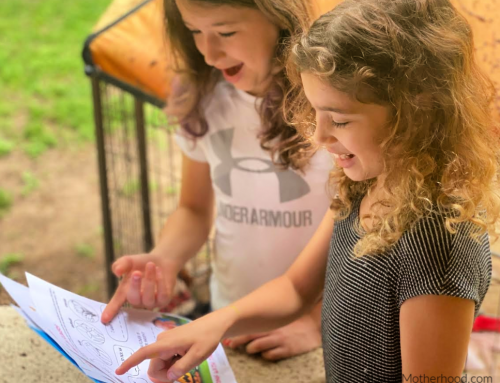




Leave A Comment