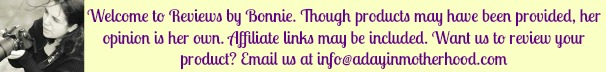
As a mom and a photographer, I have to say that one of my favorite things to shoot are my kids. Yeah, they’re cute…but they ARE interesting. And they’re growing, changing, and learning constantly. And if you’re a parent you will agree that there is NO way that you are going to remember EVERYTHING your child does- They called it “pregnancy brain” but I’m fairly certain that it gets worse as your child(ren) gets older. I wish that I could whip out my camera gear and photograph every moment, print them out and make a perfect scrapbook to share. Yeah, that only happens in the perfect world I imagine myself in when Calgon takes me away! What really happens is I either take the photos with my camera and miss out on seeing the reality of what I’m photographing or I miss out on the photograph while experiencing what is going on. Tweekaboo has come into my life and helped me find a balance.
Tweekaboo is an app for your phone that lets you take photographs, caption them, take notes, share them with others, and even create your own photo book! Tweekaboo is a lifesaver! There is SO much that I can do…all in one place! I can share photos with family and friends, I can record those special moments when I’m on-the-go (and add photos AND videos!), I can create an organized diary for my kids, and I could even create a pregnancy journal (I don’t know about you, but I failed miserably with that when I was pregnant). What’s awesome about Tweekaboo? It’s 100% PRIVATE! You choose who you want to share your information with- if anyone. In this day and age, that’s huge! And you know what the absolute best part is? It’s FREE!!!
Tweekaboo is SO easy to use that once you get started you will be documenting everything. All you do is open the app, touch the + to add a moment, choose whether it’s a photo, video, or note, and enter your information! That moment is captured in mere seconds and ready to be filed for future use and/or shared with family and friends. So what are you waiting for? Go to your App Store and download your own Tweekaboo app NOW and get started!
Take a moment and find out more about Tweekaboo on their blog, Twitter, Facebook, and Pinterest.











Leave A Comment