CONGRATULATIONS to Sheryl C! Enter more Great Giveaways updating all the time!
The holiday are over, the tree is back up in the attic, the toys are unwrapped and pieces are already missing. And my photo albums on my computer are overflowing! I don’t know what I do and don’t have photos of, have no idea how to find the one I want and just know that this Christmas will get buried in everything else I have on this computer!
So I am very excited about a new Digital Scrapbooking Software program called My Memories that will let me do videos, photo albums and so much more!
I have actually written this review a few times and then had to come back and start over because there is so much in this awesome software that I want to highlight! I just know I am going to leave something out! There are so many things you can do with it.
 But let me start at the beginning! To get the MyMemories.com Scrapbooking Software to download, go to MyMemories.com and register. Use code STMMMS36541 to get $10 off any software package that you purchase and you’ll get a $10 coupon to the My Memories store! Once you’ve purchased it, follow the instructions to download and wala, permanent digital scrapbooking software right on your desktop to use any time you want to preserve a birthday, holiday or just a day at the beach!
But let me start at the beginning! To get the MyMemories.com Scrapbooking Software to download, go to MyMemories.com and register. Use code STMMMS36541 to get $10 off any software package that you purchase and you’ll get a $10 coupon to the My Memories store! Once you’ve purchased it, follow the instructions to download and wala, permanent digital scrapbooking software right on your desktop to use any time you want to preserve a birthday, holiday or just a day at the beach!
Not only can you make and share wonderful, custom design photo albums, you can download videos, add your own audio to the album, add art work, embellishments, text and even music to your album! And you can turn your album into a movie, a calendar and even greeting cards! How cool is that?
I took some time and created an album to show you. I have no creative streak when it comes to scrapbooking. I have never done it and I don’t even know how to get started, to be honest! So this is perfect for me because I can download a day of photos from my camera, choose a preset album – like Back in the Day – and opt to have the software sort my photos, or I can do it myself. Once the photos are in, I can add little flowers, book ties, imprint wording, add text, resize the photos, add shadowing and so, so much more!
I created the book shown in this post in record time and can not wait to have it printed!
And when it comes time to share your one of a kind photo creation you can transfer it to DVD, have it professionally printed, and even download it to your iPod!
I have to tell you, I have been playing with this software off and on for a few weeks and every time I open it to do something, I discover some other little perk in having it available on my desktop. And I am so happy that I have something that I can now put my precious photos of my family in and actually print and have as a keepsake. Instead of just locked in my laptop!
The Discount Code:
Even though you can use some of the kits on MyMemories.com for free, I feel like you are missing out without the very affordable software! Order your scrapbooking software and use code STMMMS36541 to get $10 off your order of the software AND get a $10 coupon to use in the My Memories store! Buy more pages for your scrapbook and more! With the discount,get the My Memories Suite Software for only$29.97! You will use it all the time!
The Giveaway:
Because everyone should have the chance to preserve their memories, MyMemories.com is offering one of my lucky readers the chance to WIN the My Memories Suite Software package I reviewed! Entry is easy – just click [continue reading] for the entry form!
a Rafflecopter giveaway

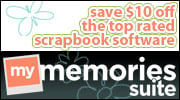









I like the digital scrapbooking kits!
I love the my heritage pack.
I love the Cool Shade kit!
Love the A day in the park, By Valentina Creations
I have been considering taking my scrapbooking into the digital age! This might just get me there.
I like the digital stuff, no time anymore for traditional scrapbooking with 3 little ones!
I like the beach break.
I like the Digital Scrapbooking Kits – Family.
Thanks for the giveaway.
Love the digital scapbooking would really make me wanna try it
amasfuntime at yahoo dot com
I like the warm winter wishes.
Memory In Progress-Clusters
I like the Hush Little Baby Pack.
My favorite is the Hush Little Baby Pack. Here is the link of it. http://www.mymemories.com/store/display_product_page?id=ETAW-CP-1104-1669
I’m going to be a grandma for the first time in june. This would be wonderful to win.
I like It Happened This year.
I like the animals: Wintertime 2S
hared on facebook: https://www.facebook.com/profile.php?id=100001313034336&ref=tn_tnmn
my full name is Carolyn Ann Colley (Griffith, Smith)
thanks for the giveaway
I like the Magical Rainbow digital scrapbooking kit lezanac2@yahoo.com
shared on facebook: https://www.facebook.com/profile.php?id=100001313034336
my full name is: Carolyn Ann Colley (Griffith, Smith)
I like the Attic Treasures Kit.
A Winter Walk Thanks for the contest.
http://www.facebook.com/permalink.php?story_fbid=307104712673334&id=100000229693838
Thank you very much I replied to your email the other day :)